As of Xcode version 7.3 there is still a problem with symbolicating the bitcode crash logs. I've attempted several solutions, here and here, but here is what I came to:
1. Crash logs provided are for the dSYMs that Apple also provides. Just go to the iTunes connect and download them:
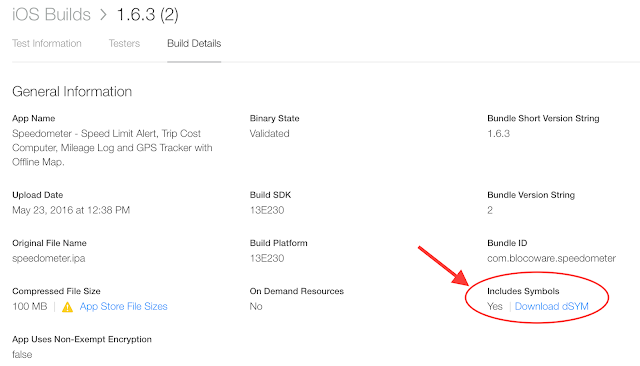
Once you have them right click on the crash in xcode -> "Show in finder" and copy to some target directory - that's actually a crashpoint file you are going to get.
My target directory is now ~\Desktop\crashes and here is how it looks:
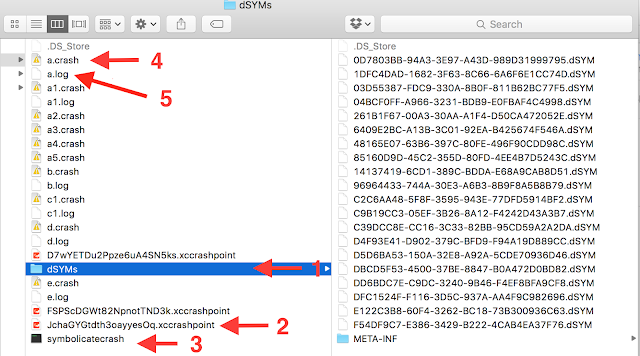
Where #1 are dSYMs as copied from the iTunes connect. #2 is the crashpoint saved from the crash organizer window in xCode. #4 is a crash log extracted from the crashpoint file (right click and "show package contents")
To get #3 - a symbolicatecrash app, execute this in the target directory (xcode 7.3):
Way better, is not it?
There are nuances that I would not touch here, like these dSYM files you downloaded are for different architectures and it would be the best to match your specific crash log to a corresponding dSYM. I'll leave this detail to you, my experience is that function names do match quite well, then it is just about the line of code information you'll be getting. In above picture, given crash and dSYM are matched well, you can see the line of code where the crash exactly happened. Otherwise you'd see +xyz there and that's not that helpful.
This is it. Please don't judge me strictly, I'm not an expert in any field, as I learnt over time :)! Knowing more than I do? Share your knowledge in the comments!
Yours,
Stan.
1. Crash logs provided are for the dSYMs that Apple also provides. Just go to the iTunes connect and download them:
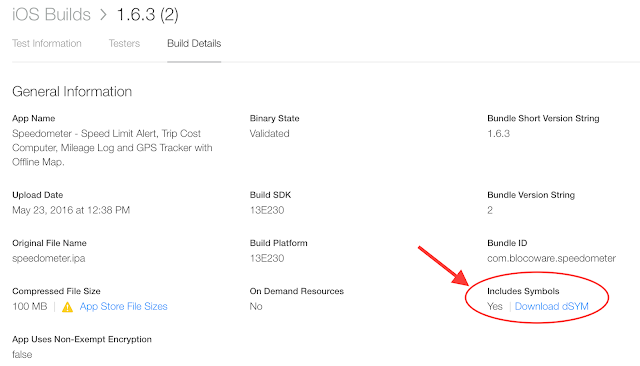
Once you have them right click on the crash in xcode -> "Show in finder" and copy to some target directory - that's actually a crashpoint file you are going to get.
My target directory is now ~\Desktop\crashes and here is how it looks:
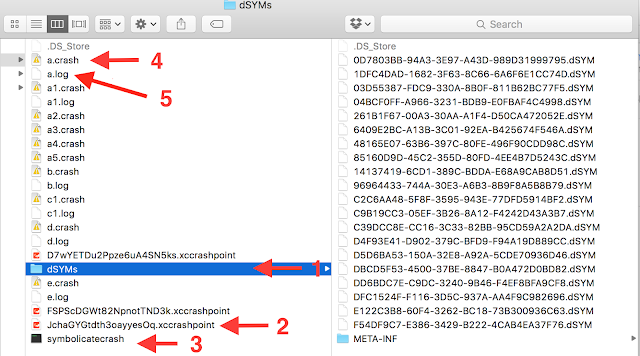
Where #1 are dSYMs as copied from the iTunes connect. #2 is the crashpoint saved from the crash organizer window in xCode. #4 is a crash log extracted from the crashpoint file (right click and "show package contents")
To get #3 - a symbolicatecrash app, execute this in the target directory (xcode 7.3):
cp /Applications/Xcode.app/Contents/SharedFrameworks/DVTFoundation.framework/Versions/A/Resources/symbolicatecrash symbolicatecrash
For different versions of xcode the location of symbolicatecrash will be different.
To get symbolicatecrash ready to operate execute:
export DEVELOPER_DIR='/Applications/Xcode.app/Contents/Developer'
Only one step is left! That's to get your crash log symbolicated:
./symbolicatecrash a.crash dSYMs/ > a.log
And the output file a.log is looking like:
Way better, is not it?
There are nuances that I would not touch here, like these dSYM files you downloaded are for different architectures and it would be the best to match your specific crash log to a corresponding dSYM. I'll leave this detail to you, my experience is that function names do match quite well, then it is just about the line of code information you'll be getting. In above picture, given crash and dSYM are matched well, you can see the line of code where the crash exactly happened. Otherwise you'd see +xyz there and that's not that helpful.
This is it. Please don't judge me strictly, I'm not an expert in any field, as I learnt over time :)! Knowing more than I do? Share your knowledge in the comments!
Yours,
Stan.
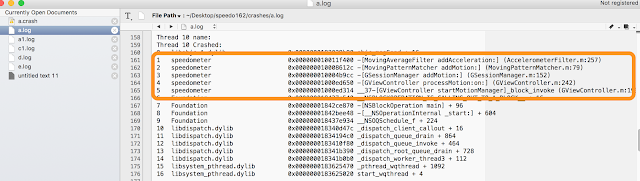



No comments:
Post a Comment